Purchase Request
This module is designed to allow employees to make request items that may require purchasing approval.
30-day money-back guarantee
Free Shipping in U.S.
Buy now, get in 2 days
An easy way to take and approve requested items.
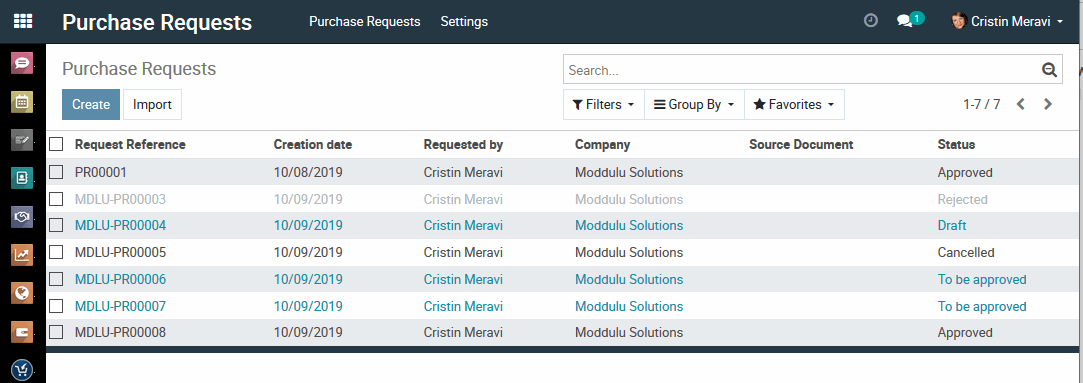
Make Purchase Request
Create a purchase request for any and all items that you need, no matter the vendor.
Indicate the item, give it a description and even link to the web listing.
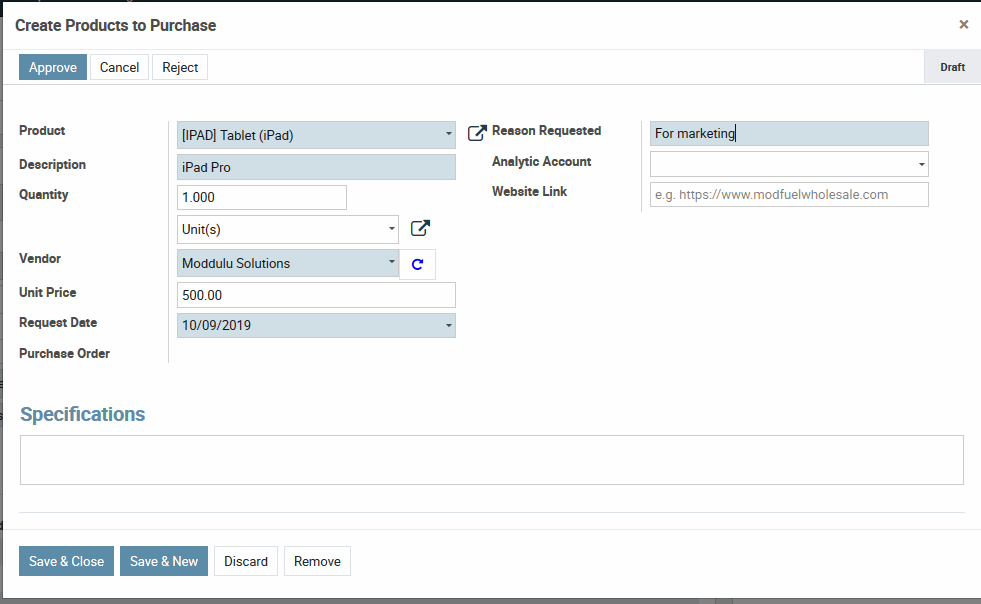
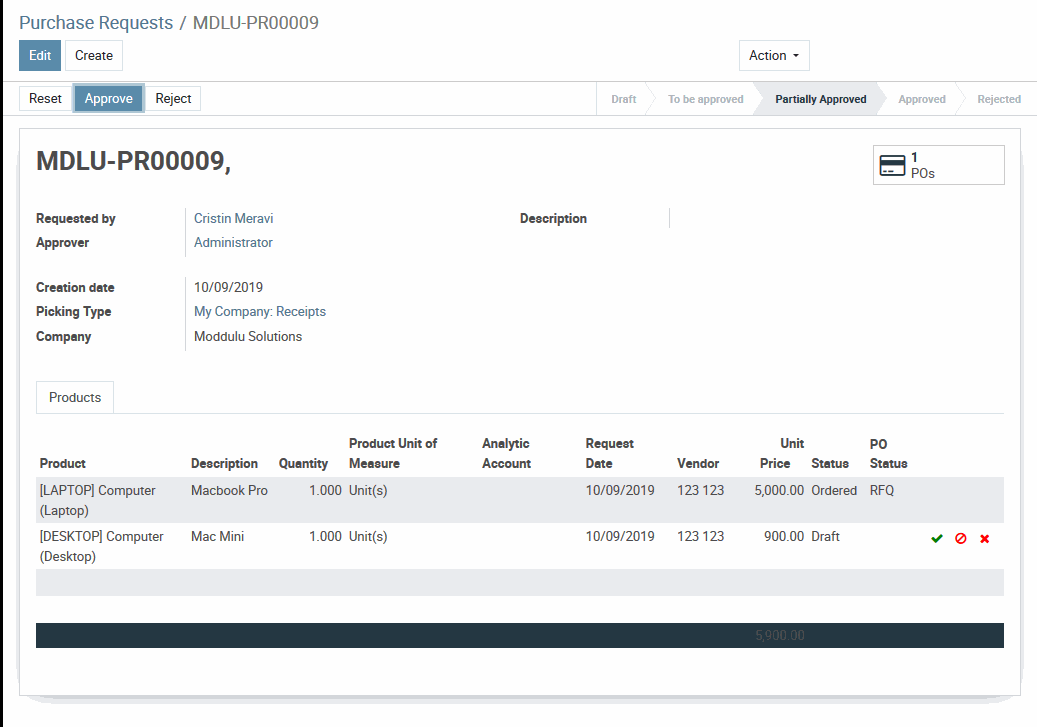
Manage Purchase Requests
Purchasing managers can approve or reject items by line.
Not all line items need to be approved to order approved items.
Automatically Assigns to Purchase Orders
Items can get approved and ordered seperately, no matter the assigned vendor.
All items will be added to POs based on vendor.
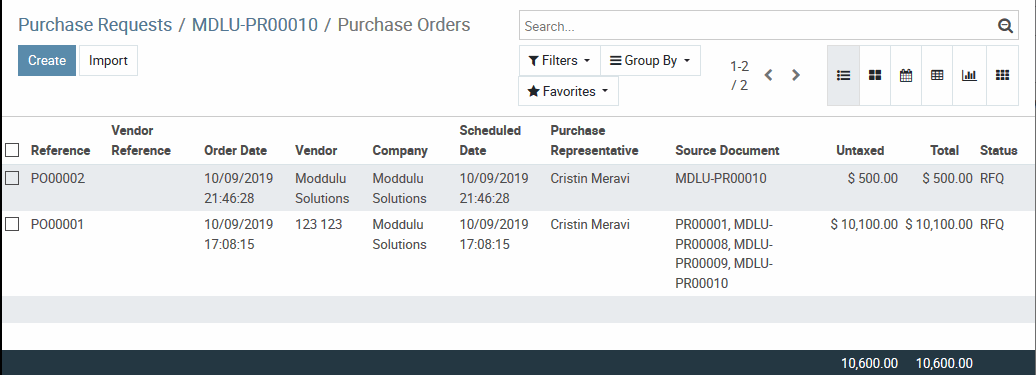
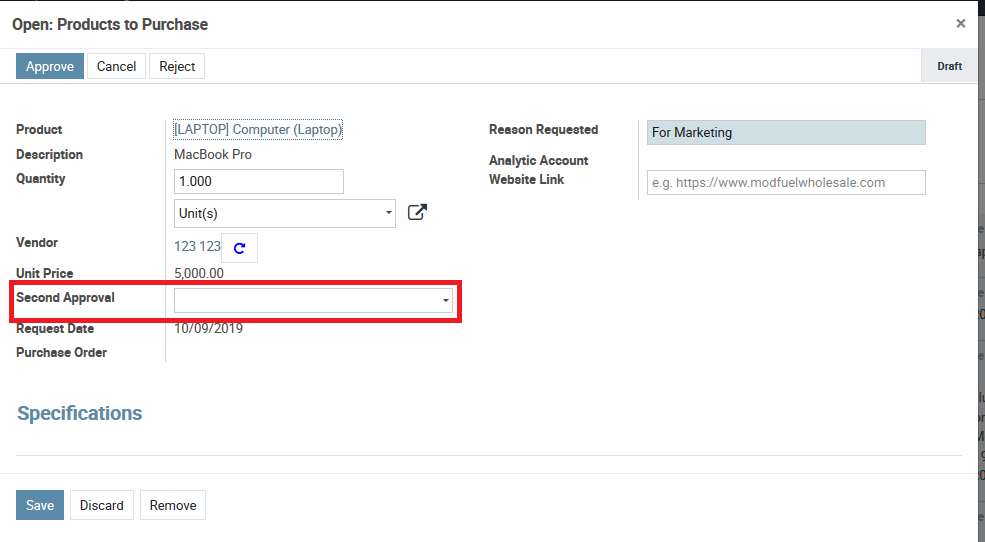
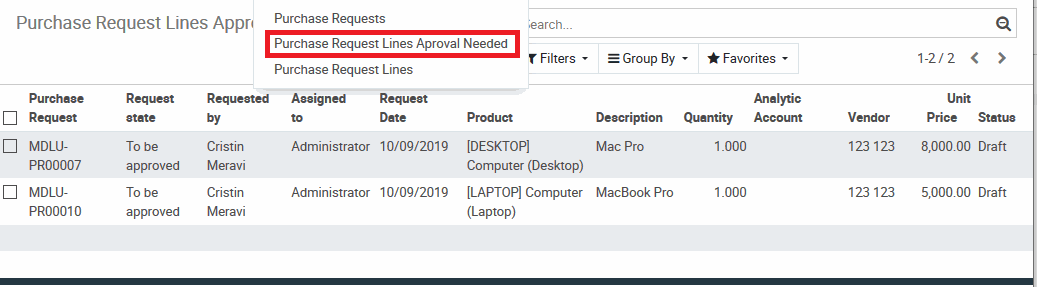
Additional Approval
The Purchasing manager can set a secondary approver if necessary.
Secondary approval must be done by the selected approver.
Line items can be approved either on the Purchase Request or in their own menu.
Employee Portal
All who are allowed to make purchase requests can see their requests in the portal.
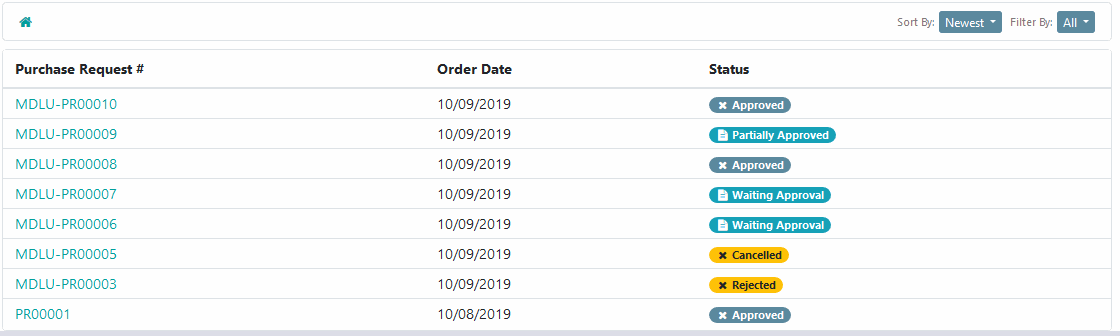
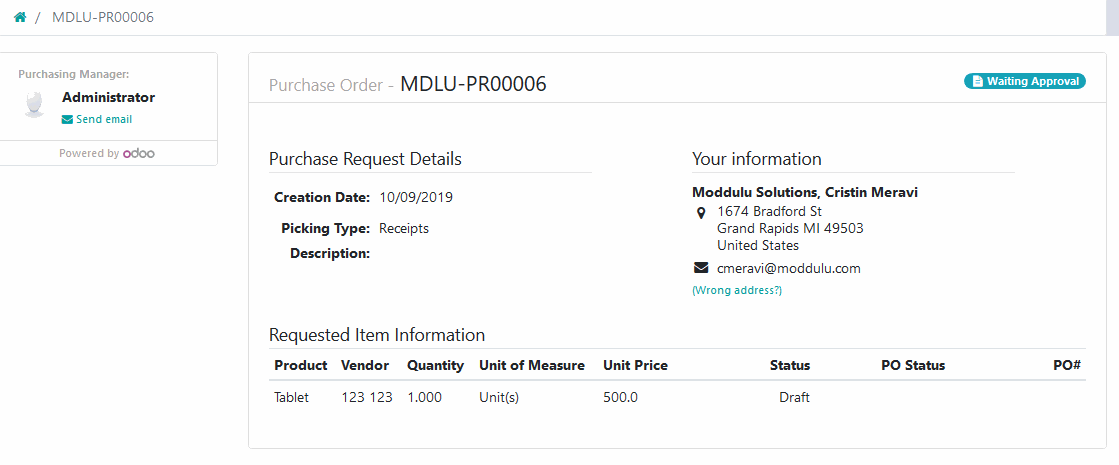
Once the user has seen at least one product this snippet will be visible.
